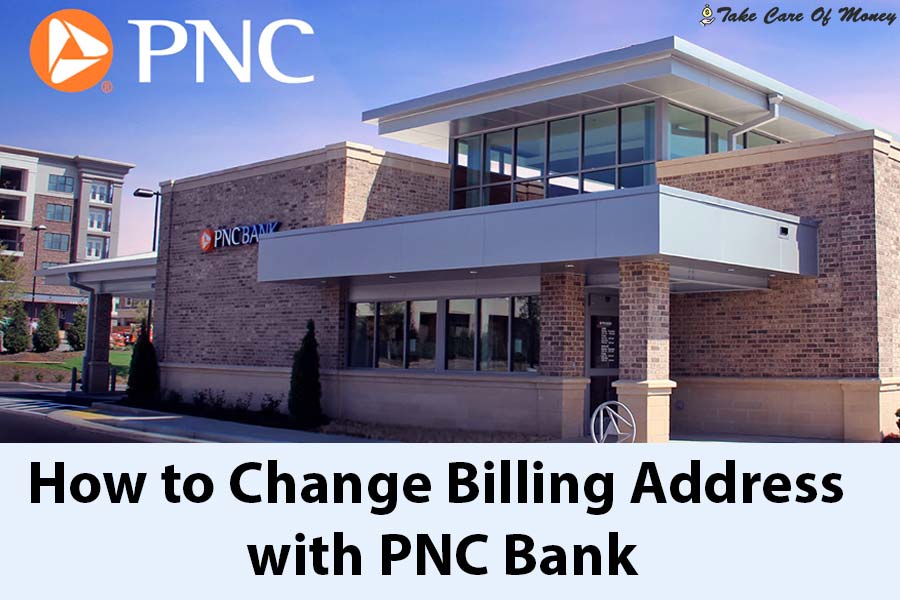Table of Contents
Change Address PNC Bank
To update your address, phone number, mobile number or email address, sign in to Online Banking. If you use the PNC Bank and change the Billing location of your business, you can update the address through the PNC Bank website. This will ensure that any statement or other financial document arrives at the new place on time. In addition to updating your address, ask for checks with your new Address to avoid payment problems. The address can be easily updated online through the Bank website, without needing to visit a Branch.
PNC Bank Address Change
- In Online Banking, Click on the Customer Service tab and then select the “Customer Profile” option at the top. You’ll see your personal information.
- To update your mailing address:
- Click “edit” next to the Customer Address section.
- Place a check next to the account(s) that you would like to change.
- Type in your new address and click the “next” button.
- Confirm that the new address is correct and click the “Submit Modifications” button.
- To update your phone number:
- Click “edit” next to the Telephone Numbers section.
- Delete the digits in either the Primary and Secondary fields.
- Click the “Next” button.
- To update your email address:
- Click “edit” next to the Email Addresses section.
- Type in your new email address.
- Confirm your new email address by reentering it.
- Click the “Submit Modifications” button.
For international address change requests, please “Send a Message” through the PNC Mobile app available 24/7 or Chat with us through Online Banking Monday through Friday 7 a.m. to 10 p.m. ET, Saturday through Sunday 8 a.m. to 5 p.m. ET (when Chat button is displayed). Please include your phone number and international address. NOTE: This must be a physical address and not a P.O. Box, unless a Military box.
For Business Accounts: To ensure your protection and security, please change your address by visiting your local PNC branch.
Other Ways to Change Your PNC Bank Address
By Phone: PNC Bank toll-free Customer Service number 1-800-533-6596 (domestically) or 1-877-222-5402 (internationally) will get you fast, easy and secure account information from our automated banking system – there’s no waiting and it’s available anytime, whenever you need it. Use it to check balances, hear account activity, transfer funds and much more.
In Person: Click the branch locator link on the PNC Bank website for a list of PNC Bank branch locations. Enter your address or ZIP code to find a branch in your area.
By Mail: Update your address using the Change of Address form on the back of your monthly statement. Detach the form and mail it to the address given.