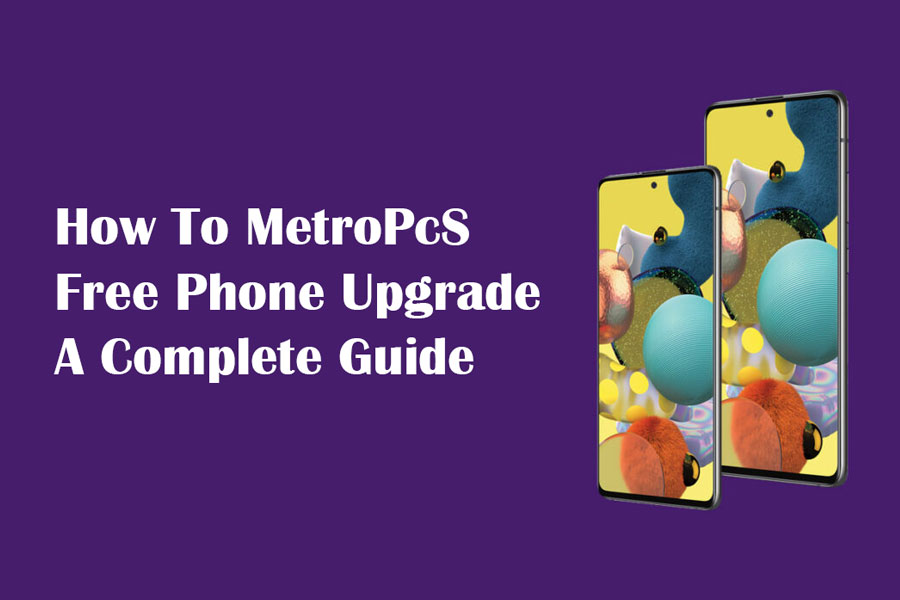Table of Contents
If you plan to change your mobile carrier, Metro by T-Mobile is the ideal service provider. Since the merge between Metro PCS and T-Mobile, Metro by T-Mobile comes with many offers that its customers are enjoying. Metro by T-Mobile comes with enticing mobile plans at an affordable price to cater to individuals on a tight budget. At Metro by T-Mobile allows one to connect to other devices such as tablets, Smart Watch, pet trackers, and a Metro Smart Ride. Due to the merger, one needs to get the MetroPCS Free Phone Upgrade to avoid inconveniences in the future.
Though a T-Mobile subsidiary, Metro PCS has provided good network coverage across all the states in the country. Once you subscribe to the plans, you get two options to choose from unlimited plan. Both the unlimited plans come with various exclusive features and data of 35 GB a month. One can get an endless music stream in unlimited plans, enough hotspot data, cloud storage, and access to Amazon Prime. The Metro PCS phones and programs for low-income families are ideal if you have a big household and are on a tight monthly budget.
You wonder which phones will work with Metro PCS, no need to worry as you are in the right place. In this article, you will see which phones are compatible with Metro by T-Mobile. Also, I’ll guide you on how to upgrade your Metro PCS phone. I’ve noted the requirements you need to consider while updating your phone. Read ahead.
How Does A Phone Upgrade Work For Metro PCS?
If you plan to upgrade your phone for Metro PCS, you are planning an incredible thing like MetroPcs free phone upgrade prograrm. Since the merging of Metro with T-Mobile, a lot of fantastic services are now available, including high-speed internet connectivity, faster delivery of messages, as well as clear and consistent voice calls.
There are fantastic offers that you can benefit from, including the 5G network technology from T-Mobile. I know you have questions like ‘how much does it cost to upgrade your phone at Metro PCS?’ ‘which is MetroPcs compatible phone,’ and many others. You will get all the answers here.
Phone upgrade is essential to avoid future inconveniences. Technology is changing every day, and telecommunication companies are also upgrading their systems to support the most current technologies.
If you have any of the oldest phones, such as the HTC Dream, Huawei’s U8220, and V710, among other earlier smartphones, you will realize that the phones have lots of problems such as poor connectivity and system failures. If I upgrade my Metro phone with a new one, I am sure of getting better services.
There are many things you can currently do with the latest Metro PCS smartphone. For instance, you can connect other devices such as tablets, pet trackers, Smart Watches, and a Metro Smart Ride to your smartphone.
You can even share your internet with such devices instead of buying MiFis, thus making life easier. As we speak, the latest smartphones allow you to connect to the home security systems over the internet to monitor your premises while far away.
How can I able to my MetroPCS Free phone upgrade?
To avoid inconveniences regarding various connectivities now and in the near future, you have to upgrade your smartphone to match the current technology. Upgrading a phone means getting a new phone with the current operating system plus some other features and disregarding the old phone.
Before upgrading, you should always check the Metro PCS upgrade prices to determine the most affordable for your case. As we speak, Metro PCS is giving out up to a $150 discount on any phone you get from them.
You have no reason at all to continue struggling with that old pathetic phone. To upgrade your phone, you can visit the Metro PCS website or visit any of their stores and also find out the current deals. You can upgrade for as low as $39!
Can I upgrade my Metro PCS phone online?
You can upgrade your Metro PCS phone online by visiting the Metro PCS website and finding out the latest offers if you are a new subscriber. Online activation reduces MetroPCS free phone upgrade costs. Existing customers need to visit Metro PCS stores or call to upgrade.
There are various phones from different brands that you can get today. We even have 5G phones. All you should do is make an order online and provide your details, including your physical address for delivery of your phone, or just visit a nearby store, whichever applies to you.
How much does it cost to upgrade your phone at Metro PCS?
Metro PCS upgrade phone prices vary from one customer to another, depending on their method of upgrading. Metro PCS has been reviewing upgrading charges with time. In 2018, the upgrading charges were $10. Currently, there are numerous discounts when you upgrade your phone.
But how much does it cost to upgrade your phone at MetroPCS? As I had mentioned earlier, you can get up to a $150 discount on any phone you get from MetroPCS with terms and conditions applying. The cost of upgrading your phone can differ from the phone you choose.
You can get four (4) free Samsung Galaxy A01 phones with zero fees to switch as we speak. The offer is available at the Metro PCS stores only. You can locate a store near you to carry out the upgrading process.
There are sales tax plus activation fees as well. You will need an ID for validation. Alternatively, you can get two free LG phones and two free tablets with zero fees to switch. Just like the Samsung Galaxy A01 offer, you will need to find a store near you to upgrade.
Moreover, you can get 5G phones starting at $29.99 at no extra cost. The gadgets have T-Mobile’s 5G network backing, and you can be sure that you will experience the best connectivity speeds ever.
If you plan to get an iPhone, you can benefit from a $200 discount on any iPhone 12 model. There are other Metro PCS upgrade deals that you can find once you visit a Metro PCS store or their website.
How to save activation fees on Metro PCS phones
If you pay your first month’s plan in advance, you will not pay any activation fee at Metro PCS. Some dealers may charge you some activation fee, but that is not a policy from Metro PCS. If you require a new SIM card, you will pay $10.
Another option you can save yourself from the activation fee is by self-serving yourself online. You can create an account at Metro PCS if you do not have one and carry out the activation process by yourself using the online phone activation kit. Generally, Metro PCS upgrade prices depend on the activation method you use.
How do I activate my phone on Metro PCS?
Once you upgrade your phone, the next step is to activate the device. Phone activation involves the following activities.
- Have your Metro PCS SIM card and phone ready. There is no way you can upgrade your phone without the SIM card on. It must be on your phone and connected to the Metro PCS network. You also need to have the phone’s IMEI numbers with you.
- New customers need to set up new accounts with Metro PCS. As a new customer, you need to provide your names, physical and email addresses, and security information, including PIN, security question, and security answer.
- If you are an existing customer, you should call 1-888-8-Metro8 (1-888-863-8768) or visit the nearest store to activate the handset.
- You can bring a phone number from another carrier. You should ensure that you know the number plus the PIN. Subscribers from Verizon have to get the Number Transfer PIN. You should dial #7678 on your Verizon and follow the prompts to get the PIN.
- Select your plan. See the various plans available and select one among them, then make your first payment.
You can also get more information about the mobile and family plans, Metro PCS compatible phones, and prices in the state you live.
How to switch phones on Metro PCS online
Switching phones on Metro PCS does not need to be a hectic process. Since you will be using the new phone, you will move all that is in the old phone to the new phone except what you do not need. Things like contacts, messages, music, photos, applications, documents, and some necessary settings.
If you have backed your contacts in your Google account, you can just login into your account on the new device, and the contacts will automatically appear on the contact list. If you are using an Apple phone, you will need to sign in with your Apple ID, and contacts in the iCloud will automatically appear in the contact list. Also, signing in to the respective accounts helps you to restore your apps from the individual accounts.
For music, photos, and documents, you can copy them into a memory card, insert the memory card into the new device, and then copy the files into the new phone’s memory. You can also transfer the files to the new device via Bluetooth, although it might take longer.
Phone settings can restore in the new device if you sign in to your account. These include calendar markings, reminders, and alarms. You also need to note that backing up your information can help if the current phone crashes or gets lost.
Which phones are compatible with Metro by T-Mobile?
Since questions like ‘how does a phone upgrade work for metro PCS’? How do I upgrade my phone at MetroPCS, among others, are now answered, you need to know which phones are compatible with Metro PCS. Various phones work with Metro PCS. Some of these phones include the following.
- iPhone SE (2020)
- iPhone 12 Pro
- iPhone 12 Mini
- iPhone 12 Pro Max
- iPhone 12
- iPhone 12 Pro
- iPhone 12 Pro Max
- Samsung Galaxy Note 10+
- Samsung Galaxy Note 20 Ultra 5G
- Samsung Galaxy Note 20 5G
As you can see from the phone brands above, some are among the top phones globally and come with various premium features that will suit your lifestyle easily. You can enjoy Metro PCS phones and plans for low-income families with the high-quality smartphones offered at an affordable price. If you are a Google phone user, then too bad as their store doesn’t provide the devices.
If you have a Google Pixel, you need to visit the Metro PCS store to make sure your phone is compatible to activate the Metro SIM card.
Can a T-Mobile phone work with Metro PCS?
If you have a T-Mobile phone and would like to use it with Metro PCS, T-Mobile must unlock it first. It means that you must clear all the existing debts with T-Mobile before they can unlock the phone. Once T-Mobile unlocks the phone, you can use it with Metro PCS.
You will need to get a new SIM card for Metro PCS or come with your old number, whichever is applicable for your case. Generally, you can only use a T-Mobile phone at Metro PCS if it is unlocked.
Which is the ideal mobile plan for Metro PCS customers?
The current Metro PCS phone plans allow you to access T-Mobile’s 5G Network at no extra cost. You can get various plans at Metro PCS, but the ideal one is $60 UNLIMITED HIGH-SPEED, which allows you to access 15GB of data for a hotspot, 100GB of storage space in Google One, and access to Amazon Prime for only $60 per line. If you get two lines, you pay $90. Three lines cost you $120, 4 lines $150, and five lines $180.
Other plans include $50 UNLIMITED HIGH-SPEED, $40 10GB HIGH-SPEED, and $30 plan. You can always buy the most appropriate plan depending on your communication needs. Plans come with data, SMS, and voice call minutes.
Can you bring your phone to Metro PCS?
You can bring your phone to Metro PCS and avoid the Metro PCS upgrade costs. There is no essence of buying a brand new phone if the current phone is compatible with Metro PCS. Once you come with your phone, you will only need a SIM card, activate, get your plan and start using the services as per the plan.
Is the Metro by T-Mobile a reliable network?
Metro by T-Mobile is a reliable network since it relies on the T-Mobile network, which covers various country states. Metro PCS is using the T-Mobile 5G network for faster connectivity speeds. If you plan to make your Metro phone upgrade today, then consider 5G-enabled smartphones for faster connectivity.
Can I use my Boost phone with Metro PCS service?
Metro PCS supports GSM technology just like the Boost Mobile, you can use your Boost Mobile phone with Metro PCS. However, it needs to be unlocked. That means that you need to clear all money that you owe the company for them to unlock the phone. You can later change your upgraded phone to Metro PCS later on.
When moving to Metro PCS with your Boost Mobile phone, you can proceed with your existing number or just purchase a new one from Metro PCS. The best thing is to move with your current number, not to start texting everyone to give them your new number.
Again memorizing a new phone number is hectic. You can get a more recent SIM card version such as those supporting 5G and retain your number. If you are bringing your own phone (BYOD to Metro PCS, it is better to ensure that it matches the current technology.
There are ancient phones that, if you continue using them, you will only lag. It is better to get a new device that will guarantee you fast network connections, good cameras, ample storage spaces, elegant design, a large screen, and the best apps. Phones with the current operating systems such as Android 10, Android 11, and iOS 14 tend to perform better than phones with older operating systems.
Can you use an iPhone with Metro PCS?
You can use an iPhone with Metro PCS. There are various Metro PCS iPhone upgrade plans that you can get today. Some of the iPhone phones you can use with Metro PCS include the following.
i) iPhone 12 Mini
The phone operates on iOS 14.1, upgradable to iOS 14.4.2. It comes with either 64GB 4GB RAM, 128GB 4GB RAM, or 256GB 4GB RAM, and you can choose the most appropriate memories depending on your needs. The cameras are of high resolution, including dual 12MP rear cameras and dual 12MP + SL 3D front cameras. The phone has a screen of 5.4 inches.
ii) iPhone 12 Pro
The phone has a large screen of 6.1 inches. It operates on iOS 14.1, upgradable to iOS 14.4.2. It has excellent cameras, including quad rear cameras of 12MP+12MP+12MP+ TOF 3D LiDAR scanner and dual 12MP + SL 3D front cameras.
The phones have a 2815 mAh Lithium-ion battery. In fact, the device is among the best phones in the iPhone upgrade program metro PCS that you can opt for today.
iii) iPhone 12 Pro Max
If you need a large display phone, then this can be one. It has a large screen of 6.7 inches that you can use to watch movies with comfort. The Li-Ion battery of 3687 mAh will last all day long. The device operates on iOS 14.1, which is upgradable to iOS 14.4.2. Some of the best Metro PCS upgrade phone deals include iPhone 12 models and Samsung.
Bottom line
From the article, you know how to upgrade your Metro PCS phone and the requirements you need to consider while applying it. You can visit the nearest Metro PCS shop in your state so that you can get much aid if you get stuck. At Metro PCS, you can get high-quality smartphones in the market from the top mobile companies.
If you aren’t satisfied with the phone, you can bring your phone, provided the device meets Metro PCS requirements. The BYOB program enables one to enjoy the services offered by mobile carriers. You have seen the Metro PCS compatible phones so that you can choose from the multiple smartphones on their website. I hope I’ve answered your burning questions, and you will be able to upgrade your phone to Metro by T-Mobile.