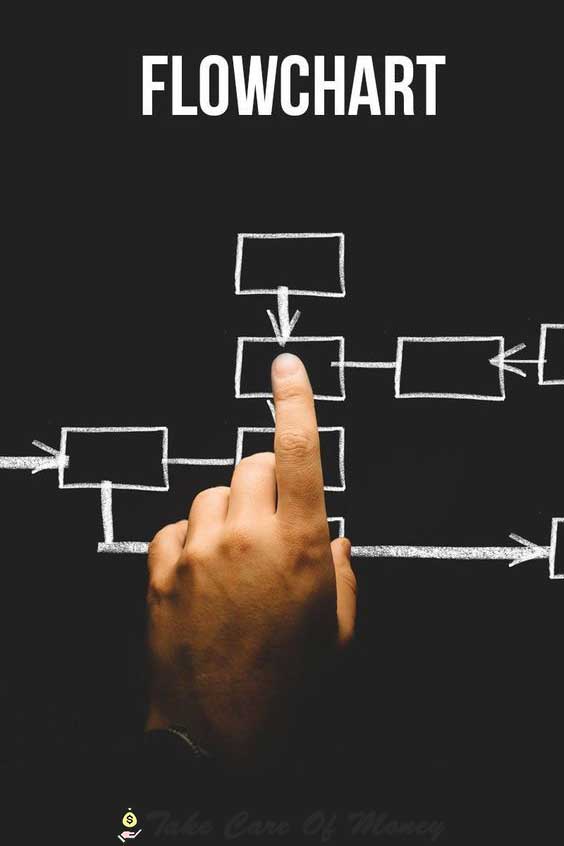Table of Contents
Flowchart Definition
The flowchart, also known as the process flowchart, is responsible for representing a sequence of logical steps, necessary to perform a task. It is a graphic representation where a process is broken down sequentially, they are used in any activity within industrial or service companies.
It is a tool that facilitates the understanding of each of the phases of a process and its operation, thus allowing the possibility of studying it to improve its procedures.
Table of Contents
- Characteristics of a flowchart
- Types of flowchart
- Other classifications
- How to make a flowchart
- Rules for the construction of the Flowchart
- What are the flowcharts for?
- Importance of flowcharts
- Flowchart Examples
Characteristics of a flowchart
Among the main features of a flowchart are:
- It offers a visual representation of each activity involved in a process.
- It sets the sequential relationship between the different activities.
- It facilitates the recognition of each activity and its interrelation with the others.
- It improves the flow of information and works as an effective communication method.
- Optimize the use of materials.
- Minimizes the existence of repetitive loops.
- Facilitates interdepartmental operations.
- Streamlines the selection of indicators in the process.
- It encourages the analytical thinking of workers.
- It empowers the study and search for weakness points to apply improvement actions.
Types of flowchart
The simplest classification recognizes 4 types according to the mode of their representation:
- Horizontal: According to the reading order, it goes from right to left.
- Vertical: Similar to an ordered list, from top to bottom.
- Panoramic: Whether horizontal or vertical, they allow you to see the whole process on a single sheet.
- Architectural: It incorporates a whole work itinerary.
Other classifications
More complex, flow chart classification can be done based on:
Based on the type of flow control you exercise, computer-oriented
- Document flow chart: Shows the effective controls in the document flow.
- Data flow diagram: Shows the controls or channels of the data flow.
- System flow diagram: shows the flow of data to the components of a system.
- Program flowchart: Shows internal controls in a program between a system.
Business oriented
But Fryman, in his book Quality and Process Improvement, distinguishes some types of flowcharts from a business world perspective, these are:
- System flowchart
- Decision Flow Diagram
- Logic Flow Diagram
- Product line flow chart
- Process flow diagram
How to make a flowchart
Before entering to explain how to make a flowchartor flowchart , it is better to focus on explaining what one of them is and what it is for within a company.
Flowchartis understood as the graphic representation of a process. This representation is characterized by being represented by boxes and arrows that represent step by step any type of process that can be carried out within the company. Its main objective is to capture a process in an organized way, but in addition to this, with the process flowchart itis possible to analyze, think and document a process from start to finish.
You have to be very clear that a business flowchart begins to be read from top to bottom and from left to right, so when organizing the information you should follow that timeline. In addition, the lines to join processes must be vertical and horizontal, so that diagonal lines can never be used. Certain symbols are used throughout the process diagram of a company, so it is vital to familiarize yourself with their meaning to better address the part of how to make a flow chart, the most important being the following:
Once clear what it is, we must give way to answer the question of how to make a flowchart of awell planned company.
- The first step that should be done is to gather information. You have to be very clear which parts are part of the process and how they can relate to each other to achieve the final objective.
- The second step is to know what type of diagram is going to be used:
- First level diagram It only shows the main processes and its use is to know at a glance the stages that are part of the process.
- Second level diagram It details the processes, such as waiting points, decision making, feedback….
- Diagram execution This is the most complete of all. In its matrix form you can see even who is responsible for each step of the process.
- Once it is clear what is going to be included in the diagram and with what breakdown, it is time to start recording everything in a chronological way and as clean as possible, so that a flowchart of areadable company is left.
Flow chart of a data company
A company flowchart may seem somewhat informal to take control of a series of processes, but the truth is that there are many advantages that are associated with its use for different reasons:
- They help to better understand and internalize the process that arises, since being realized with drawings, understanding and memorization is more effective, even in those processes that are considered longer and tedious.
- With a simple glance you can see the opportunities and problems presented by the process.
- It is a good tool for the training of new employeessince, in an easy way, they explain the way of proceeding of the company in the different processes that it has underway.
- It shows all the transactions that are carried out and all the agents involved in it, with which you can keep a better control of who is responsible for each stage.
- Detects areas for improvement, since it allows you to study in depth each part of the process and identify what needs are met, or not, at present.
The following steps must be taken into account, without exception:
Definition of purpose and scope
You should start by asking the question What do you want to achieve ?, then a detailed investigation is carried out that allows to know the starting and ending points to achieve that purpose, which is also simple to be able to communicate it adequately to the rest of the interested parties.
Task Identification
It is necessary to keep a chronological order, make notes and develop a draft, involving conversations with other participants and the observations of the processes.
Organization
It should be organized by type and figure that corresponds, that is, processes, decisions, tasks, data, inputs and / or outputs. Placing them in the relevant order in which each activity is executed within the process.
Diagram Creation
Having the idea clear, an eraser is captured and the definitive flowchart is drawn either by hand or using a computer program. When creating a series of symbols, each company can define its own group of symbols to use.
Flowchart Confirmation
It is important to verify each of the steps with the participation of the different people that are part of the process. Looking closely at the development of it, to be sure that no important point has been left out.
Rules for the construction of the Flowchart
- All symbols used must be connected.
- A certain symbol can reach several lines.
- A decision symbol can be reached by several lines, but only 2 (Yes or No) must come out.
- The start symbol does not in any case get lines.
- From the end symbol, lines can never be split.
Flowcharts, symbology
The basic symbols used when making flow charts are:
- Start end
- Process / operation
- Data entry and / or exit
- Decision
- Flow line
What are the flowcharts for?
The flowcharts are used for multiple purposes and forms, some cases which are useful are:
- In project planning.
- In the design of programs through orderly programming.
- In the documentation of some process.
- In the control and audit of a process, in order to detect possible inefficiencies or malfunctions.
- In the creation of maps of computer algorithms.
- In the creation of documentation on workflows.
Importance of flowcharts
At the business level, they are important, since they allow the graphic visualization of the development of processes and activities, contributing to the balanced distribution of work and detecting what activities are unnecessary.
At the design level, they are important, since they help in the analysis, definition, formulation of improvements or solutions of a problem, facilitating the understanding of the information system according to the operations or procedures included, analyzing the different stages, in order to improve them and increase administrative information.
At a general level, they are important as it is a descriptive tool, which helps the understanding of any person within the organization, of processes of different levels of understanding. In addition, they act as a process control mechanism, which allows for greater organization and rethinking of activities and processes.
They are versatile and simple, so they are used in disciplines such as programming, economics, computer science, finance, industrial processes, even in cognitive psychology.
Flowchart Examples
A flowchart describes a sequence of steps to follow to do a task, prepare a product, make a meal, solve a problem, make a purchase, open a bank account, in short, any activity that is carried out by chronological steps It can be described by a flowchart.
Although it has complex uses in other activities such as computer programming, development of robotic technology and complex industrial processes.